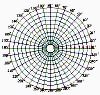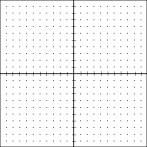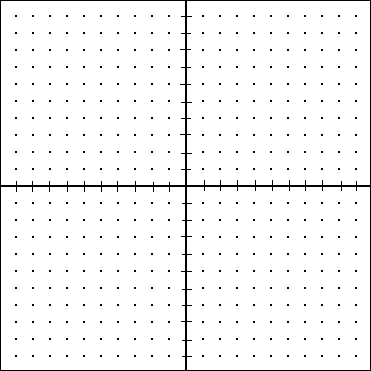Click on an image to view a larger version.
Right-click to save the larger version.
Word Users: Use tables to make it possible to place text next to a graphic.
|
|
If a table is inserted in a document, a graphic can be placed in one cell and text placed in another cell. If you don't want to see the borders, highlight the cells and select "Borders and Shading" under the Format menu. Then choose "none" for border style. |